
Trusted by:


























Built for Life Sciences, Finance, Insurance, and Global Organizations
Quantified Impact for Enterprise Sales Teams
97%
Mastery Rate Across Thousands of Practice Sessions
In thousands of practice sessions, reps demonstrated 97% mastery of the material
4x
Increase in Manager Coaching Compared to Pre-AI Workflows
Managers at a Fortune 200 Life Sciences company used Quantified's analytics to provide 4x more coaching than they did before
6x
More Practice Sessions than Traditional Peer-to-Peer or Trainer-led Roleplay
Sales reps at a Fortune 200 Life Sciences company practiced 6x more with Quantified than they did before
92%
Of Users Say Quantified’s Simulations Feel as Real as an Actual Sales Call
92% of reps find our conversations feel as real as a real sales call
5x
Improvement in Training Efficiency
Sales reps at a global Pharmaceutical company improved their sales outcomes by 57%

How Teams Use Quantified
New Hire Onboarding
Cut onboarding time in half and get reps field-ready with practice that actually sticks.
Get a Demo
Certification
Certify your team in hours or days, not weeks or months — and always be audit-ready.
Get a Demo
Sales Meetings and Kickoffs
Ramp teams faster with less time off the floor — and spot underperformers and star talent early.
Get a Demo
Product Launch
Get the field team launch-ready faster, with no downtime or trainer bottlenecks.
Get a Demo
On-Demand Practice
On-demand roleplay personalized to every rep’s skills, territory, challenges — or to their next call.
Get a Demo

Global Enterprises Trust Quantified
Case studies, benchmarks, and best practices from companies leading the way
See our Customers








